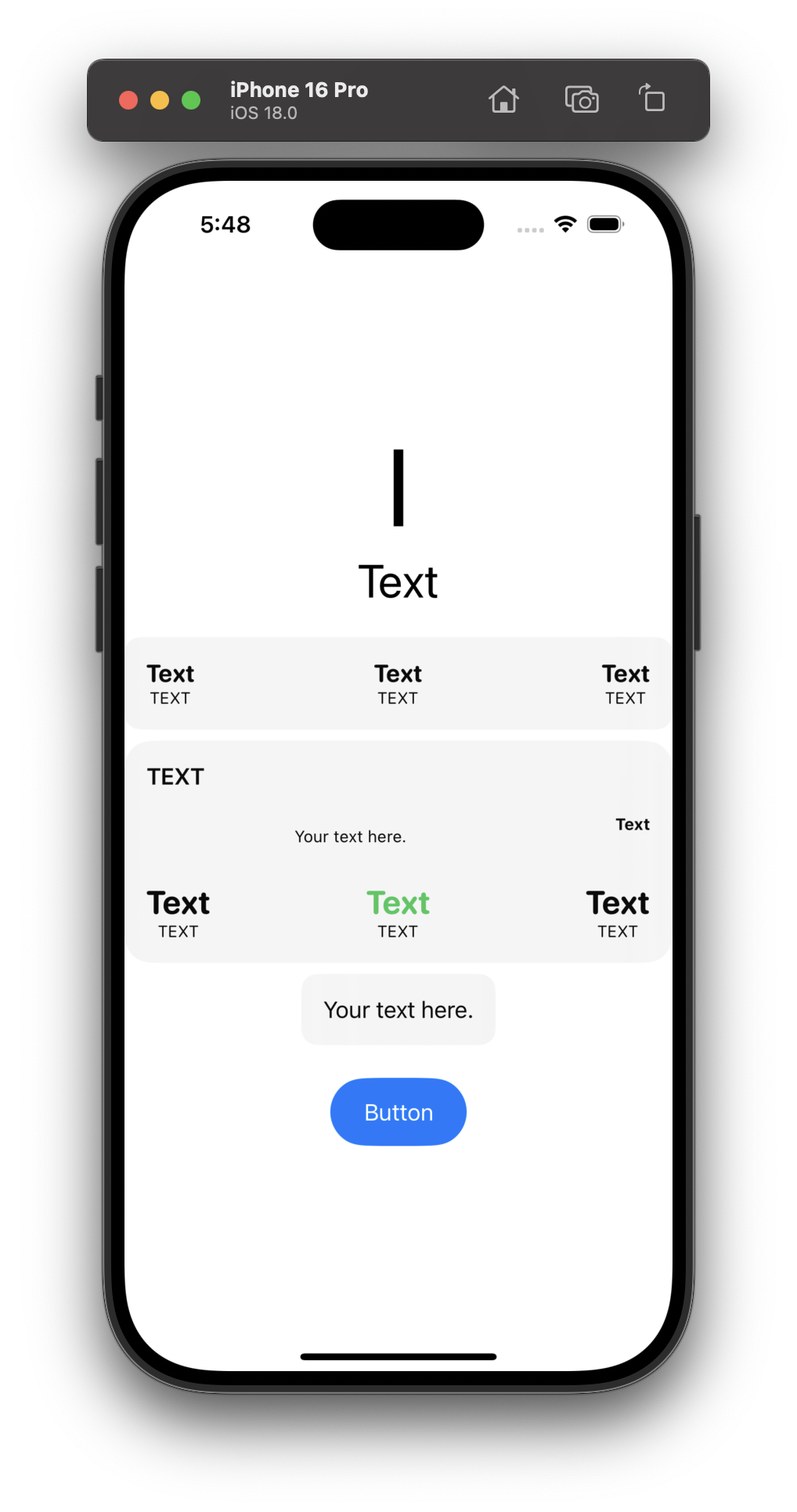1
2
3
4
5
6
7
8
9
10
11
12
13
14
15
16
17
18
19
20
21
22
23
24
25
26
27
28
29
30
31
32
33
34
35
36
37
38
39
40
41
42
43
44
45
46
47
48
49
50
51
52
53
54
55
56
57
58
59
60
61
62
63
64
65
66
67
68
69
70
71
72
73
74
75
76
77
78
79
80
81
82
83
84
85
86
87
88
89
90
91
92
93
94
95
96
97
98
99
100
101
102
103
104
105
106
107
108
109
110
111
112
| import SwiftUI
struct LocationView: View {
var body: some View {
ZStack {
VStack {
Text("I")
.font(.system(size: 80))
Text("Text")
.foregroundColor(.primary)
.font(.largeTitle)
HStack{
VStack(alignment: .center) {
Text("Text")
.foregroundColor(.primary)
.font(.system(size: 18, weight: .bold, design: .rounded))
Text("Text".uppercased())
.foregroundColor(.primary)
.font(.system(size: 12, weight: .regular, design: .rounded))
}
Spacer()
VStack(alignment: .center) {
Text("Text")
.foregroundColor(.primary)
.font(.system(size: 18, weight: .bold, design: .rounded))
Text("Text".uppercased())
.foregroundColor(.primary)
.font(.system(size: 12, weight: .regular, design: .rounded))
}
Spacer()
VStack(alignment: .center) {
Text("Text")
.foregroundColor(.primary)
.font(.system(size: 18, weight: .bold, design: .rounded))
Text("Text".uppercased())
.foregroundColor(.primary)
.font(.system(size: 12, weight: .regular, design: .rounded))
}
}
.padding()
.foregroundStyle(LinearGradient(colors: [.blue, .indigo], startPoint: .top, endPoint: .bottom))
.background(.ultraThinMaterial, in: RoundedRectangle(cornerRadius: 12, style: .continuous))
VStack(alignment: .leading, spacing: 2) {
Text("Text".uppercased())
.font(.headline)
.foregroundColor(.primary)
HStack(alignment: .top, content: {
Text("Your text here.")
.foregroundColor(.primary)
.font(.caption)
.multilineTextAlignment(.leading)
.frame(width: 300, height: 32)
Spacer()
Text("Text")
.foregroundColor(.primary)
.font(.system(size: 12, weight: .bold))
})
.padding(.vertical)
HStack {
VStack(alignment: .center, content: {
Text("Text")
.foregroundColor(.primary)
.font(.system(size: 24, weight: .bold, design: .rounded))
Text("Text".uppercased())
.foregroundColor(.primary)
.font(.system(size: 12, weight: .regular, design: .rounded))
})
Spacer()
VStack(alignment: .center, content: {
Text("Text")
.font(.system(size: 24, weight: .bold, design: .rounded))
.foregroundColor(.green)
Text("Text".uppercased())
.foregroundColor(.primary)
.font(.system(size: 12, weight: .regular, design: .rounded))
})
Spacer()
VStack(alignment: .center, content: {
Text("Text")
.foregroundColor(.primary)
.font(.system(size: 24, weight: .bold, design: .rounded))
Text("Text".uppercased())
.foregroundColor(.primary)
.font(.system(size: 12, weight: .regular, design: .rounded))
})
}
}
.padding()
.foregroundColor(Color.black.opacity(0.8))
.background(.ultraThinMaterial, in: RoundedRectangle(cornerRadius: 20, style: .continuous))
Text("Your text here.")
.foregroundColor(.primary)
.padding()
.foregroundStyle(.black)
.background(.ultraThinMaterial, in: RoundedRectangle(cornerRadius: 12, style: .continuous))
Button("Button"){
}
.frame(width:100.0,height:50.0)
.background(.tint)
.foregroundColor(.white)
.cornerRadius(30.0)
.padding()
}
}
}
struct LocationView_Previews: PreviewProvider {
static var previews: some View {
LocationView()
}
}
}
|